 How do I use StartWrite?
How do I use StartWrite?- Make notebooks for the kids to use for dictation, Reading Made Easy, spelling, copywork
- Make full sheets to use for writing which I put in the notebook/lapbook
- Make half sheets with lines and then a blank spot for drawing a picture
- Handwriting instruction letter by letter in manuscript
- Handwriting instruction for cursive letter by letter
- Type in what my child dictates to me that I can leave lines under so he/she can copy his/her own words as copywork.
- Type in sentences for handwriting/copywork that come from our unit study topic/FIAR book for the week.
- You can add pictures- color or black and white to your handwriting page
- You can make different sized handwriting sheets depending on your child's age or fine motor skills
- You have the choice of different fonts- manuscript vs. italics and of course cursive
- You can go landscape or portrait style
- You can make as much as you want!
- You don't have to purchase consumable workbooks for handwriting practice
- You can print out copywork with the traceable letters.
- You can print out copywork with the letters that have arrow marks for beginners.
- You can make a sheet with both on it plus one to just copy outright
This stack shows the bindings for the notebooks. I get them done at Staples. Though I think i will try my comb binder the next time to save a little cash.
 I-6's Reading Made Easy notebook. I set up the copywork for him with the reading cues and he copies it. If I was all together I could type all this up and then have it bound. I'm not that intense. Despite what you think!
I-6's Reading Made Easy notebook. I set up the copywork for him with the reading cues and he copies it. If I was all together I could type all this up and then have it bound. I'm not that intense. Despite what you think! In general, he does the copywork for a lesson and we review it and he draws his own picture and writes a sentence about it the next day. You can see my written directions at the top of the second page.
In general, he does the copywork for a lesson and we review it and he draws his own picture and writes a sentence about it the next day. You can see my written directions at the top of the second page.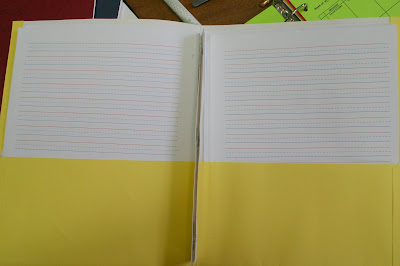 R8 uses one for spelling. She has her list on one side and her paragraph using a set of the spelling words on cards on the other.
R8 uses one for spelling. She has her list on one side and her paragraph using a set of the spelling words on cards on the other.
That about covers it. I love this program. It's so versatile. The possibilities are endless!




3 comments:
I'd love to see them!
Love the startwrite software too. I just purchased it before Christmas and we've been so busy that I haven't had the proper amount of time to use it but I'm really excited to get in there with it. What made me so happy the other day was that I could put together a writing page for their DWN picture, with the handwriting text at the bottom. Then they had room at the top for their picture. Awesome!
I'd love to see pics of your notebooks though!
Haven't ordered it yet, Heather, but will shortly. Was hoping to check a couple books out at the library, before purchasing them to own, but they weren't available. May just have to make two orders to Rainbow Resources.
Post a Comment